How to Create the Best LinkedIn Profile: 10 Top Tips

Have you ever scanned LinkedIn’s expansive list of recommended jobs and felt overwhelmed? You may have wondered how to make your LinkedIn profile stand out among a sea of qualified applicants. Or how to catch the attention of top recruiters in the tech industry. Having the best LinkedIn profile can be an incredibly useful tool for those searching for jobs in the tech world.
Whether you’ve just graduated from a tech-career-training program or you’re completing an internship with a tech company, there are several ways to use your LinkedIn profile to your advantage.
Consider this list of tips geared toward the tech industry to optimize your Linkedin profile that will take you from lost-in-the-crowd to in-demand.
What is a LinkedIn Profile?
For those who are not familiar with the platform, a LinkedIn profile is a digital resume—but it’s so much more than that. It’s a personalized page where prospective employers can check out your professional and educational background, achievements, skill set, and more.
Your profile showcases who you are and what you’re capable of in a professional sense, so it’s important to put your best foot forward.
The folks at LinkedIn say, “Your LinkedIn profile is a professional landing page for you to manage your own, personal brand.” This means you have the power to build an effective, standout LinkedIn profile that will land you on the radar of the tech industry’s top players.
Here are 10 Tips to Make Your Best LinkedIn Profile
We’ve compiled a list of the top 10 fail safe tips to guide you through the process of polishing your profile from top to bottom until it shines.
Let’s dive in.
1. Choose a Professional LinkedIn Profile Photo

This may seem obvious, but you’d be surprised how many LinkedIn profiles have outdated, blurry, or just plain unprofessional photos that send the wrong message. Because hiring managers look at hundreds of photos a day—some for just 33 to 100 milliseconds—make a positive first impression with a fresh, friendly photo.
Put yourself ahead of the competition by using a recent up-close photo of just you (no friends, pets, or family) with sharp resolution, simple composition, flattering lighting, and maybe even a smile to show warmth and personality.
With smartphone cameras getting better every year, there’s no need to spring for a pricey headshot by a photographer unless you want to. Either way, skip the artsy special effects and filters and opt for a clean portrait to introduce yourself to your future colleagues.
Marina’s a great example of a professional LinkedIn profile picture.
2. Create a Background Photo with the Correct LinkedIn Banner Size

The perfect profile photo isn’t the only important visual on your LinkedIn page. Your
background photo—the horizontal image behind your profile photo—is an
opportunity to show off your interests or accomplishments with an eye-catching banner.
First, make sure to follow LinkedIn’s background photo specifications:
- JPG or PNG file
- Lesser than 8MB
- 1584 (w) x 396 (h) pixels (recommended)
If you don’t feel confident in your photo formatting skills, try using a Canva LinkedIn
banner template. These templates are already the correct size. All you have to do is
choose a design that speaks to you, customize it, and upload the finished product to
your LinkedIn profile.
If you’re unsure what to put in your background photo, consider it as a representation of your personal brand and include:
- Your elevator pitch and/or goals in two lines or less
- A photo of you in your work space
- A business quote that speaks to you
3. Your Headline Should Help Your LinkedIn Profile Stand Out
Just like with newspaper articles, a punchy, efficient headline on your LinkedIn profile can help hook tech recruiters and hiring managers. Limited to 120 characters, the LinkedIn headline is your chance to flex your writing skills beyond just listing your job title.
Don’t forget to include industry keywords—and target your unique audience—to increase the odds your profile will show up in search results. Enable the option to customize your Headline and include targeted terms like Data Analyst, Data Scientist, Cybersecurity Analyst, and Software Engineer to be more searchable for potential jobs.
We love this example from LinkedIn’s list of eye-catching profile headlines:
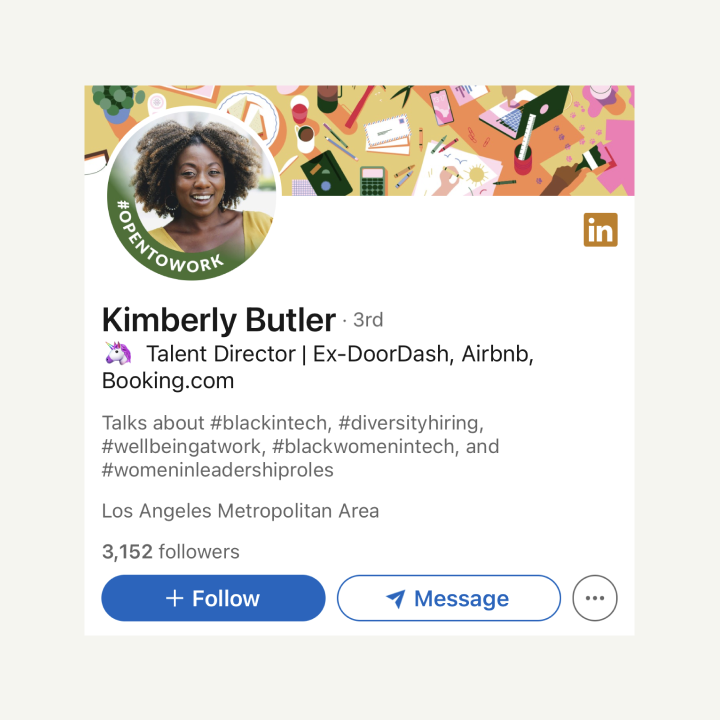
It’s fun to read, clear, and gets the message across.
4. Don’t Skip Out on the Summary or About Section of Your LinkedIn Profile
Your profile’s about section sits below the headline and should be treated as a snapshot (up to 2,000 characters to be exact) of your professional story.
Keeping short attention spans in mind, craft a concise yet personalized pitch about why
you’re unique and how you specifically bring value to the role you want. Adding in some
ambitious career goals and, of course, industry keywords, is always recommended.
Need some inspiration? Katrina’s LinkedIn profile summary nails the hook and cleverly
ties in the keywords that will keep her at the top of the LinkedIn search page.
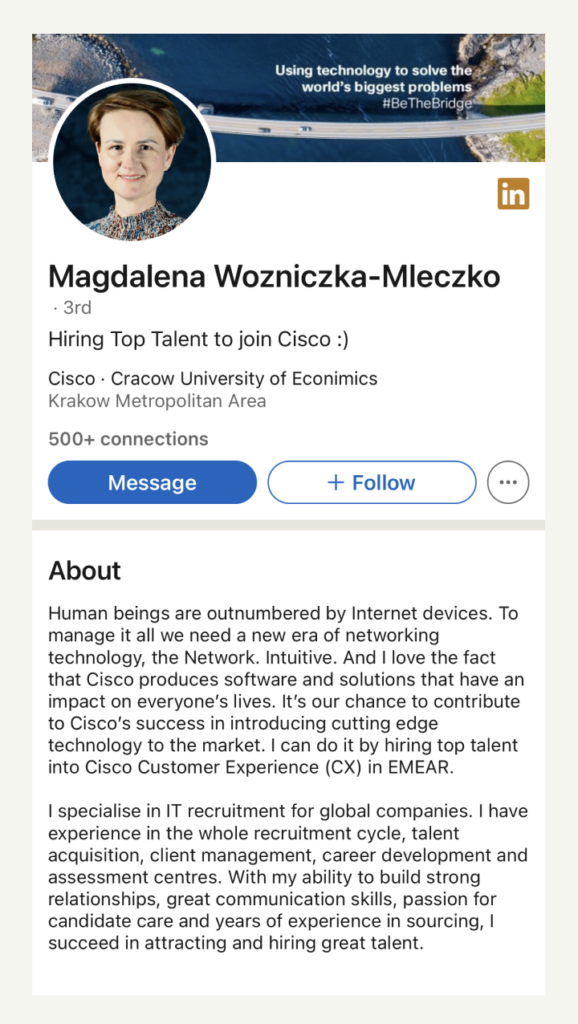
Once you’re finished drafting a compelling about blurb, get a friend look it over
before posting it on your profile. Have them answer questions like these:
- Do you want to know more about me?
- Do I seem like a great person to work with?
- Do you have a solid understanding of what I have to offer?
If the answer to all three is a resounding yes, you have yourself a winning LinkedIn about section. If not, revise until you feel confident that your about section captures your many impressive qualities.
5. Write a Well-Crafted LinkedIn Experience Section That’s Relevant
While a traditional resume limits you to one or two pages, your LinkedIn profile offers more space to expand on your professional history—but that doesn’t mean you should include every odd job you’ve had since high school.
Curate your experience section according to the tech role you’re seeking by listing relevant internships, freelance work, and past jobs. Using first-person narrative, tailor each description with action words that emphasize what you accomplished. Try: achieved, grew, launched, led, established, created, etc.



According to Careerflow, it’s common for recruiters to use LinkedIn Recruiter, a hiring platform to root out qualified candidates. Search results are narrowed down by skills, positions, titles, and locations, so make sure you add keywords from relevant job descriptions to your experience section.
If you’re fresh out of a tech-career-training program and don’t yet have related work experience, be strategic and creative with your job descriptions by showcasing your transferable skills.
6. Optimize Your LinkedIn Profile Skills Section
According to LinkedIn career expert Blair Heitmann, “More companies are shifting from traditional measures like degrees and years of experience to skills-based hiring” to ensure they find the most qualified person for the job. This means honing your skill set on your LinkedIn profile is key to landing your dream role.
With a maximum of 50 skills to include in your LinkedIn profile, make sure you customize this list with a mix of technical hard skills as well as relevant soft skills. A recent report by ZipRecruiter found 93% of employers are looking for these top 8 soft skills:
- Communication
- Customer service
- Scheduling
- Time management
- Project management
- Analytical thinking
- Ability to work independently
- Flexibility
Lastly, make sure to take LinkedIn’s Skill Assessments to add a flashy “Verified Skills”
badge to your profile. Not only will this look good, but it’ll make you 30% more likely to
get hired for the Data Analyst job you worked so hard for.
7. Reach Out for Endorsements and Recommendations
Listing 50 hard and soft skills is a great start, but having a colleague—or anyone who can professionally vouch for you—endorse these skills is a surefire way to boost your credibility and make your LinkedIn profile stand out. Spread good karma by endorsing others as well.
Take it a step further by requesting a recommendation from a trusted professional contact. A LinkedIn recommendation is a personal testimonial that proves how qualified, skilled, and great you are to work with. It’s basically a reference that doesn’t require a hiring manager to contact anyone.
Find out how to request endorsements and recommendations by simply clicking the LinkedIn ‘Help’ field and typing ‘Requesting an Endorsement or Recommendation.’
8. Expand Your LinkedIn Network by Making New Connections
If you’re someone who doesn’t have access to frequent networking events—or if you’re on the shy side—connecting with LinkedIn’s wide online community of tech professionals will be immensely helpful in your job search.
Check out this article for an in-depth look at 10 tips to grow your LinkedIn network.
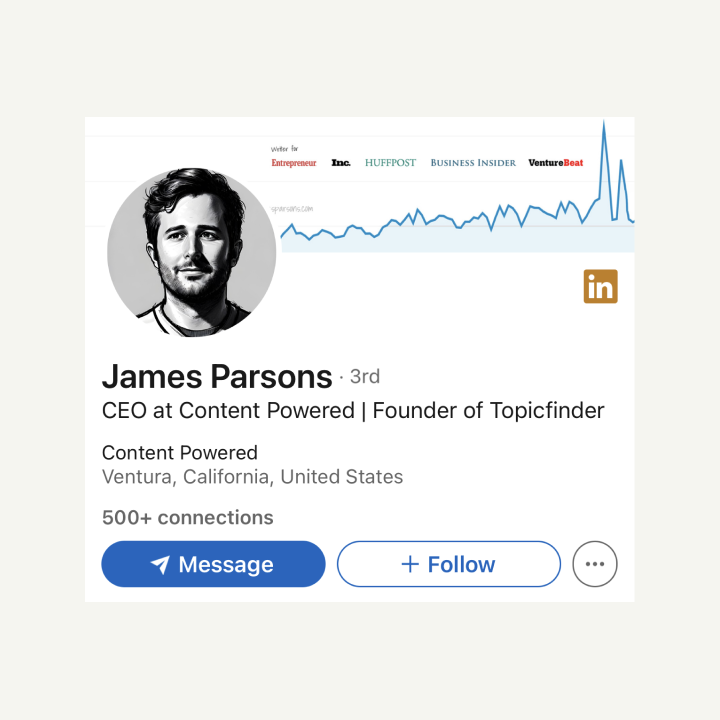
If you speak languages other than English, list them in the languages section near the bottom of your profile. Also, try adding a LinkedIn profile in the language(s) you speak to attract a diverse range of hiring managers. This video shows you how. Remember to add a short note to your about section indicating where to find your alternate language profiles.
9. Have the Best International LinkedIn Profile
With more remote work literally at your fingertips—especially in the tech realm—don’t limit your opportunities by staying local. If you open your LinkedIn profile to international recruiters, your job pool will expand significantly. Just make sure you can handle working in different timezones if required.
10. Stay Active to Optimize Your LinkedIn Profile

We recommend you engage with your LinkedIn profile at least 3 times a week by sharing
relevant content, liking and/or commenting on your connections’ posts, and writing your own content.
This is a great way to build rapport with people in the tech industry, and to show off your
expertise on relevant topics, innovative ideas, and best practices.
According to CEOWorld Magazine, these are the top ways to stay active on LinkedIn:
- Update your profile regularly
- Seek out quality connections
- Share content frequently
- Participate in group discussions
- Engage with your connections
Do You Have the Best Profile on LinkedIn?
After implementing these 10 top tips to optimize your LinkedIn profile, you should feel a lot more confident about your career prospects.
If you’re still not 100% sure your LinkedIn profile is a standout, try using the ‘Profile Strength Meter’ as a way to test your profile’s completion. For instructions on how to access your ‘Profile Strength Meter,’ use the LinkedIn ‘Help’ field.
Good luck with your job search, future Data Analysts, Cybersecurity Analysts, and Software Engineers! See you on LinkedIn.






